 Login
Login Forums
Forums Railroads Forums
Railroads Forums Building Blocks
Building Blocks Odd And Ends Are Us!
Odd And Ends Are Us!

 <- the forum
<- the forum
snoopy55 wrote:Slider, about your Herefords. Some of us who mess with the NIFs found out long ago that while it is possible to change such things as 'Cows' to 'Herefords', it takes a lot of editing in other parts of the files and other files. In short, since the game does not display the wording content of the NIFs, it ain't worth bothering with it. You'll find most mods of the last 3 or so years do not have them changed.
I also noticed that since Bobby has chosen to play with the background color of the posts we are going to have to find a different color for BB types......... bobby -><- the forum.








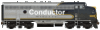

 (dont know enough about that to fix it, the animation files seem to do nothing).
(dont know enough about that to fix it, the animation files seem to do nothing). 

 that we have forgotten just where we put it
that we have forgotten just where we put it 

snoopy55 wrote:I looked at the Gantrys to see what it was that made them work. They have an extra group of lines that control NiTriShapes that are the lights on the DDS. Since there are green ones on one side of the Gantry and blank on the other, I'm guessing the NiTriShape of the lights, Green on one side and Red on the other, are supposed to flip to make the change. I cannot get it to work in NifSkope, even tho I have the KFs loaded into it.
You might be able to take a block from the Gantry and paste it into the signal NIF, adjusting the NiTriShape of the lights into thier proper place.
As to spare time, heck, we all have LOTS of that!!! It's just that we have gotten so busythat we have forgotten just where we put it



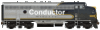


 now, I've tested it with a saved game and new standard scenario and it seems to work, but somehow I cant get it work with a SAM map. It keeps crashing on building the 2nd station.
now, I've tested it with a saved game and new standard scenario and it seems to work, but somehow I cant get it work with a SAM map. It keeps crashing on building the 2nd station. 
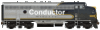




NSrailfan wrote:This sure is a tricky thing. It wouldn't load on my Wood Valley map, it crashed when the game went to place it at the first station. It sort of worked on the SouthWest US scenario, but like you said it crashed on the second station.
This game is confusing

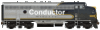
 There sure are a lot of mysteries to this game.
There sure are a lot of mysteries to this game.


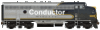
Return to Odd And Ends Are Us!
Users browsing this forum: No registered users and 0 guests