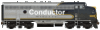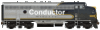Posted » Fri Feb 01, 2013 10:27 pm
Posted » Fri Feb 01, 2013 10:27 pm
Barney, Thanks for the suggestion, but I could not find a TSpace Flag anywhere. I changed all the NiNode and NiTriShape flags to 16 but it did not seem to do anything. I found the problem, though while looking for the TSpace flag in the TriShape details. My setup of Blender creates nifs with only diff file references and the line "Has Shader" is set to "no" in the NiTriShape details. When I changed this to "yes" and entered RRT_NormalMap_Spec_Env_CubeLight for the Shader Name, plus entered -1 for the Unknown Integer, it worked. Now the diff, spec, nrml and emsk files are being read and are working. Note in the attached pic the "lights" in the right-side windows of the office indicating that the emsk file is working. My emsk file is essentially all black with small white squares at these windows. The feed tank and office are now brighter indicating that the other files are working, too. Now that I have a nif file structure that is working I will make some changes in the Concrete Pipe Plant, then start on the annex and pipe car. - Griz
You do not have the required permissions to view the files attached to this post.
 Login
Login Forums
Forums Railroads Forums
Railroads Forums Building Blocks
Building Blocks Industries Are Us!
Industries Are Us!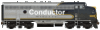


 but I do have an in-map picture of it. I might have repaired it in the SMR_Picture_Studio I use and not copied it back to the original. I've done that too.
but I do have an in-map picture of it. I might have repaired it in the SMR_Picture_Studio I use and not copied it back to the original. I've done that too.