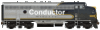Snoopy, I will test the diff files that you sent me. As to the colors that I used, if you look at the TR4B_diff you will find that there are a lot of colors used. This engine had no shading other than the various shades of light gray in the original diff that you sent me. Consequently, as I colored the diff, I replaced each shade of gray with a slightly different shade of blue. The main colors are Blue - 38, 36, 63 Gray - 137, 142, 156. Again you will see variations in the gray.
As to my diff.dds files. They are created as tga files with my Paintshop Pro paint program and converted to a dds format with DxtBmp, a converter I've used for all train work. When you go to save a file in the converter, you have a number of file formats to choose from:
DxtBmp_file_formats.jpg
I have seen some of your files occasionally posted in what the converter says is DDS 888-8, a 32-bit format. Those files were huge. I do know that my files came out in 9 layers as I would see that when I went to Gimp to create a normal. I really don't want to use anything bigger than DXT 3. My files have a way of getting kind of big already. I did notice the bleeding in this diff. I don't know that I have seen much of that before. I'm not sure if that's a function of the colors I used or what. I will test the diffs that you sent me and see how they work.
NSRailFan, I appreciate your suggestion. I have gone through NifSkope and changed the vertices where the two sections meet so they would be exactly the same. It made no difference. Laloha, I have removed the rear section and reattached further up the skin - no difference. I have tried to cover the joint with a small plane in Blender. I have tried covering it with a narrow decal. I have spent untold hours, fiddleing, and finagleing, testing and re-testing. This is just a super pain in the butt. Sorry, but I am pretty-well fed up with it. Oh well, I'll try some tests with it tomorrow and see what these diffs do. Thanks guys.
You do not have the required permissions to view the files attached to this post.
 Login
Login Forums
Forums Railroads Forums
Railroads Forums Building Blocks
Building Blocks Un-Finished Engines
Un-Finished Engines
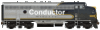
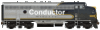









 . I know this problem was around for ages and somewhere on the forum it was discussed and resolved. Not sure but i think it was when snoopy 1st created Construction kits.
. I know this problem was around for ages and somewhere on the forum it was discussed and resolved. Not sure but i think it was when snoopy 1st created Construction kits.