 Posted » Tue Feb 03, 2015 6:38 am
Posted » Tue Feb 03, 2015 6:38 am
Sure, I'll paint it.
After this initial map is completed and posted, My next step is to learn to make models. I would like to make a map set on the moon, and that will require me to remake every model in the game to have bubbles over it. So that is gonna be a daunting task, but one of the reasons I'm excited to make railroads maps is, I've been meaning to learn Blender and 3d modelling for a long time. I also have been trying to make games in Unity, and to do anything really cool there, I have to be able to make my own models.
So what I'm saying is, yes, I look forward to working with you in any way I can with the process. I can start with painting it, I know how to use image editing programs. Just tell me what to do (what file to change, etc) and I'll do it. I have read through some of the simple tutorials for painting models that are located on this site so that will give me a starting point. They scribble numbers on the different faces of the thing, and I can look in NifSkope to see what number is for each face, and then use the image editor to paint each face the way I want it .. do I understand that correctly so far?
As snoopy55 pointed out, for Game Resources' sake, it should be pretty simple. But it seems like it needs at least, a runway, a control tower, and some kind of terminal building. Perhaps a wind sock too. I can use the ski resort annex someone posted in the Industries thread for the depot. It looks good for any outlying industry that uses passengers.
Snoopy55: I agree completely - I'm more of a conceptual person then a graphics person anyway, and for me, the biggest fun in creating a map is devising the economy and such. The games i've worked on in unity are like that too, terrible art but the focus has been on the puzzle and the concepts (still not that great, but, hey, we all gotta start somewhere). So, for now, I got my map working using the Airforce Base that you posted in the BB_Industries thread. It works for now, but would be better if it had a runway at least. But anyway, at least there's a placeholder building out there so you have something to build your tracks to and the economy works.
Also, thank you everyone who worked on those industries .. I've made 3 new goods for this map and I'll package them up and submit them, but thanks to the help of everyone on this forum, and all the traincars and industries, my map is now progressing rapidly. I spent a week searching on the internet, a few days struggling to get the very basics in place, and then I found this forum, and in just one day I have the whole economy in place and I'm polishing up the final details.. Then it will just be a matter of upgrading it with better art as I learn how to make it, or people help me.
As for the computer player building tracks over the runway, there's probably nothing I can do about that. So the players will just have to use their imaginations and deal with it.
Although doesn't the game push the industry aside? I never see the computer players build their tracks through a house for example.
But I guess the runway would be done the same way as the fields on a grain farm, and they do build tracks through those of course.
The fencing I just converted from Grizzly's work will do it.








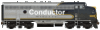
 )
)
 It worked for my purposes which were a mountainous area famous for its snowfall and skiing.. Naturally, the snow was thickest in the highest parts of the mountains. But it failed miserably when I tried to use it to make a map of the earth. Greenland was surrounded by huge impenetrable cliffs, while many equatorial coastal regions were in the ocean. (maybe if I made a map of global warming or something
It worked for my purposes which were a mountainous area famous for its snowfall and skiing.. Naturally, the snow was thickest in the highest parts of the mountains. But it failed miserably when I tried to use it to make a map of the earth. Greenland was surrounded by huge impenetrable cliffs, while many equatorial coastal regions were in the ocean. (maybe if I made a map of global warming or something 